ماژول کنترل شارژ باتری دیجیتال 6 الی 60 ولت مدل XY-L30A
ماژول کنترل شارژ باتری 6 تا 60 ولت به همراه نمایشگر LCD مونوکروم و کلیدهای کنترلی
درباره این کالا بیشتر بدانید
از این ماژول برای کنترل کردن شارژ انواع باتری Lead-acid battery and Acting Battery ولتاژ 6V تا 60V استفاده میشود . دارای نمایشگر LCD دیجیتال، قابلیت تنظیم ولتاژ خروجی، محافظت شده در برابر اتصال کوتاه و اضافه بار، محافظت و شارژ انواع باتری، محافظت از دشارژ و تخلیه و قطع خودکار در صورت فول شارژ شدن Full Power Off Overcharge Protection Switch 6-60v
مدار کنترل شارژ باتری چیست
از آنجایی که بهرهگیری از باتریهای لیتیومی روز به روز گستردهتر میشود، بهرهگیری از انواع ماژول محافظ شارژ و کنترل شارژ نیز توسعه پیدا کرده است. در تعمیرات تجهیزات الکترونیکی و شارژرهای دستگاهها و یا ساخت پروژههایی که نیاز به چنین مداراتی دارند نیز از این گروه از ماژولهای الکترونیکی استفاده میشود. ماژولهای شارژر این قابلیت را دارند که کاربر مشخص کند هنگامی که به ولتاژ موردنظر رسید، شارژ باتری قطع شود. در این ماژول کلید ستینگ ورودی و خروجی و دکمههای دیگر پایین و بالا را تنظیم میکند.
کاربرد ماژول کنترل شارژ XY-L30A
در یک نمونه به زبان ساده: میتوان گفت که باید با دکمهها و استفاده از اطلاعات نمایشگر دیجیتال ماژول کنترل شارژ باتری دیجیتال 6 الی 60 ولت مدل XY-L30A مثلا اگر قرار است باتری روی 14V شارژ شود روی عدد 14 تنظیم شده و هر زمان شارژ باتری به 14 ولت رسید ماژول کنترل شارژ با استفاده از رلهای که دارد شارژ را قطع میکند و در صورت اتصال مدار و تخلیه شدن باتری ولتاژ را به 14V خواهد رساند. نکته بعدی اینکه ماژول XY-L30A تنظیمات ولتاژ را برای کاربر نگهداری میکند.
این دستگاه ولتاژ را به صورت همیشگی برررسی و محاسبه کرده و اگر باتری شارژ شود جریان را قطعه خواهد کرد. در واقع این قابلیت هم وجود دارد که در گزینه set گزینه UP و Down وجود دارد که این امکان را به کاربر میدهد که ولتاژ بیشینه MAX و کمینه MIN را تنظیم کند. برای نمونه اگر ولتاژ DOWN روی 11.6V تنظیم شده و ولتاژ UPر وی 13.70 کنیم، اتصال رله تا زمانی که ولتاژ به 11.6 نرسد انجام نمیشود. البته اگر نصب و راه اندازی درست انجام شود برای شارژ باتری خودرو نیز مناسب است که طبیعتا ولتاژ ورودی باید 13 تا 14 ولت باشد. 0 به صورت کلی باید 1 تا 2 ولت بیشتر از ولتاژ باتری باشد )
برای نمونه شارژ باتری 12 ولت یا 24 ولت برای استفاده باتری به عنوان باتری بکاپ اینورتر 12 به 220 ولت ماشین یا اینورتر 24 به 220 ولت در اماکنی که به برق شهری دسترسی نیست.
Instruction
1. 6-60V any battery, lithium battery can be used;
2. Liquid crystal display, battery voltage, charging percentage and charging time are clear at a glance;
3. The function is very powerful, it can automatically charge control, can control the charging time, can set and upload the corresponding parameters through the serial port;
1. Automatic charging control function:
By setting the upper limit voltage UP and the lower limit voltage dn ; when the battery voltage ≤ the lower limit voltage dn , the relay is turned on, the charger starts to charge the battery; when the battery voltage ≥ the upper limit voltage UP , the relay is turned off, and an automatic charging is completed;
2. Charging time control function:
How to turn on time control?
After entering the parameter setting, the setting parameter OP is not 0 , then the time control function is enabled. The default parameter of the OP is: -- : --h , the time control function is not enabled by default;
After the time control function is turned on ( OP is not 0 ), when the battery voltage < lower limit voltage dn , the charger starts to charge the battery, and the system starts timing; during the timing, the battery voltage ≥ the upper limit voltage UP , the relay is turned off; if the battery voltage <Upper voltage, but the charging time OP time is up, the relay is off; if the OP time is up, the battery voltage is still <lower limit voltage dn , the relay remains on, the charging time control function is automatically turned off, and the H:ER flashes to remind the user, time The parameter setting is unreasonable; press any key to stop flashing;
Note: Time format: 00:59 ( 00 for hours, 59 for minutes) The maximum time is 99:59 , which is 100 hours.
3. Serial data upload and parameter setting function:
The system supports UART data upload and parameter setting function ( TTL level);
|
command |
Features |
|
On |
Relay enable |
|
Off |
Relay enable off |
|
Start |
Start data reporting |
|
Stop |
Stop data reporting |
|
Read |
Get the parameters of the system |
|
Dw10.0 |
Set the lower limit voltage |
|
Up20.0 |
Set the upper limit voltage |
|
Xx:xx |
Set charging time, turn off charging time control function at 00:00 |
Data upload message format:
Battery voltage + battery percentage + charging time + charging status 12.0V, 020%, 00:10, OP
Second, the parameter settings
a) by a long press SET key to enter the parameter setting screen, liquid crystal displays SET ;
b) After entering the parameter setting interface , switch the set parameters by short pressing the SET button;
c) After selecting the parameters, you can use the UP/DOWN button to set, support short press, long press (rapid increase or decrease);
d) Repeat steps b) , c) if you want to set other parameters ;
e) After all the parameters are set, press and hold the SET button to exit and save;
Third, the button function description
In the running interface (main interface),
Short press the SET button to display the currently set parameters;
Short press the UP button to switch between display charging percentage and charging time;
Short press the DOWN button to select the enable / disable relay enable. If the relay is enabled to turn off, it will display 'OFF' to remind you that the relay is off.
Press and hold the UP button to set the status of the LCD backlight ( LP ), OFF : the backlight is always on , on : the backlight is automatically turned off after 5-10 minutes;
Press and hold the SET button to enter the parameter settings.
Fourth, the calculation of the voltage percentage: battery voltage / (upper limit voltage - lower limit voltage).
Five, additional features
a) Charging time record: unopened charging time control case, the product will record a full time, when entering the time display interface, blinking charging time; then exit time display primary charging interface or the opening ( the relay is turned on ) emptying time ;
b) Automatic parameter detection: When the parameter is set, when exiting, if the voltage lower limit dn ≥ upper limit voltage up , the system will flash “ ERR ” to indicate the alarm;
c) Battery access detection: This product is attached to the battery. If the battery is not connected, the system will display “ nbE ” on the lower line to remind you;
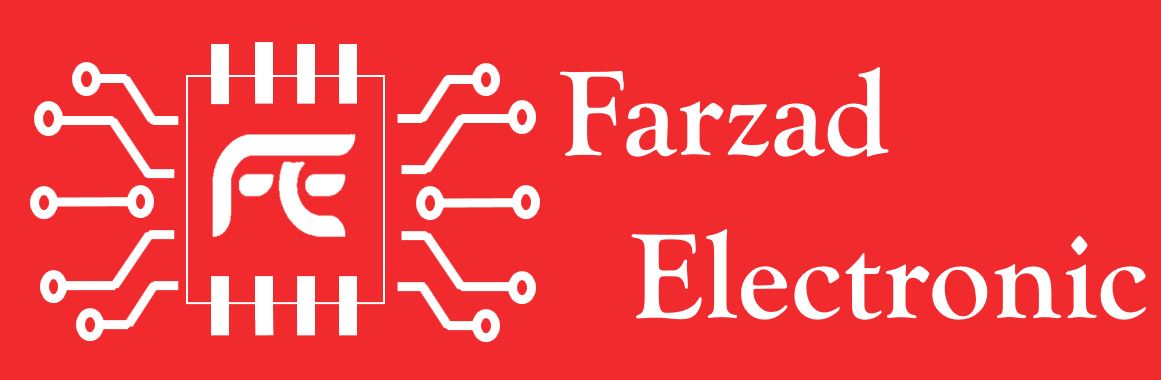
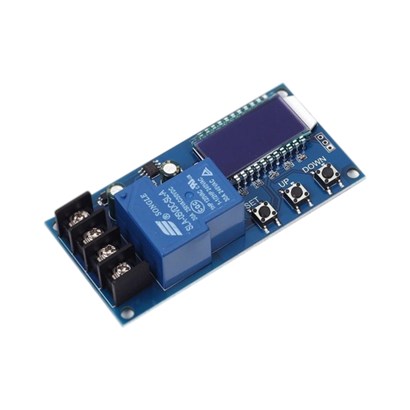





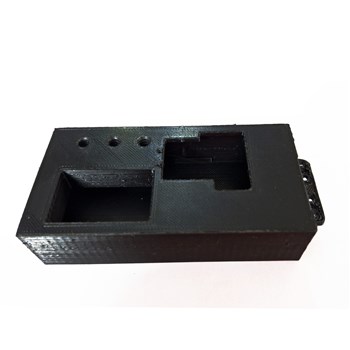

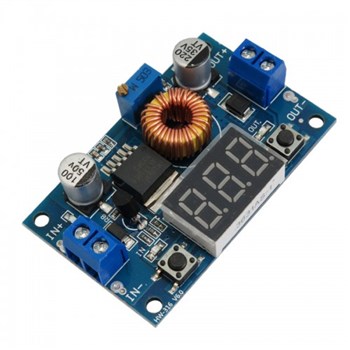
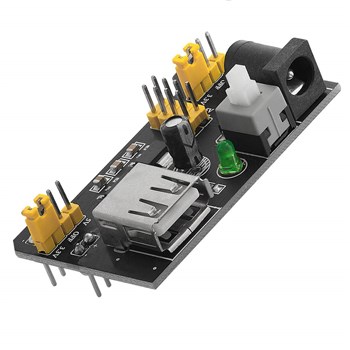
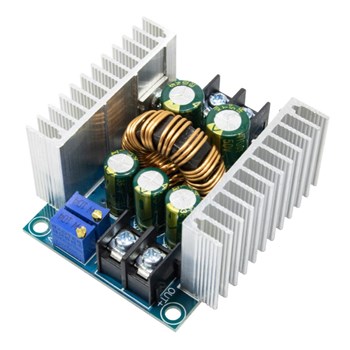






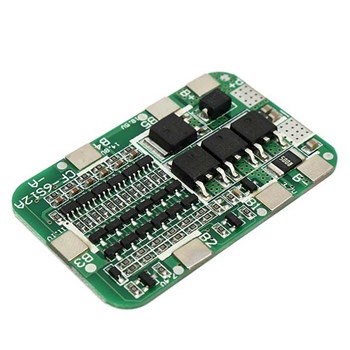

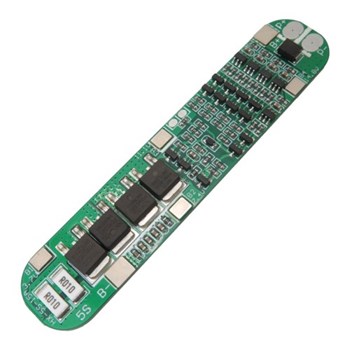




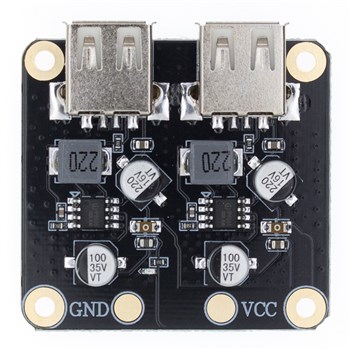



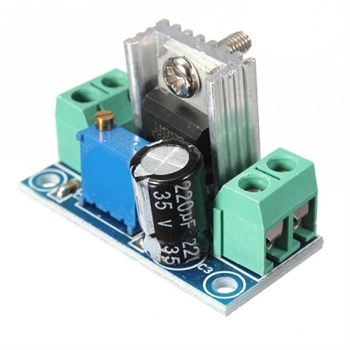

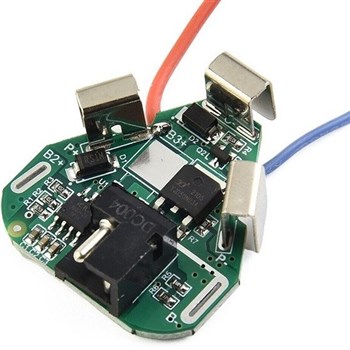
اولین نفری باشید که نظر خود را ثبت می کند.
برای ثبت نظر ابتدا باید به سایت ورود کنید.
ورود/ثبت نام